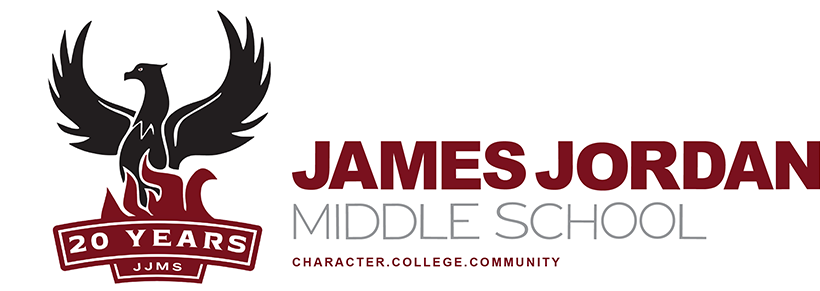Prevention of Cyber and Social Media Bullying
If you or someone you know is being bullied, including being cyberbullied (via email, text, social media, etc.), click here to learn what you can do to keep yourself and others safe from bullying: StopBullying.gov
If you or someone you know is in immediate danger, please call 911 or your local police immediately.
JJMS recognizes the harmful effects of bullying on student learning and school attendance and desires to provide school environments that protect students from physical and emotional harm. JJMS considers safety a high priority and has no tolerance for the bullying of any student. Bullying is defined within the School’s harassment policy in its Parent/Student Handbook. Immediately report any bullying to a teacher, school counselor, staff member, or school administrator. All incidents will be investigated and consequences will be administered appropriately and in alignment with the School’s Title IX, Harassment, Intimidation, Discrimination, and Bullying Policy, which can also be found in the School's Parent/Student Handbook.
Please click on the links below on how to detect and prevent Cyberbullying, Sexting, and Sextortion:
IMPORTANT Resources for Parents, Educators, and Communities:
Additional Online Safety Resources for Students, Families, and Educators:
- NetSmartz
- The National Center for Missing and Exploited Children (NCMEC) provides resources for empowering children to recognize potential Internet threats, to prevent themselves from being exploited, and to report victimization to adults.
- StopBullying.gov
- The U.S. Department of Health and Human Services provides resources for students on how to keep themselves and other kids they know safe from bullying.
- Cybersecurity Awareness Toolkits
- The U.S. Department of Homeland Security provides resources for students as well as for parents and educators to help raise the awareness of cyber threats and how to be safer online.
- Online Privacy and Security
- The Federal Trade Commission provides information about understanding online privacy, how to protect your devices from hackers and threats, and how to avoid common online scams.
After an Online Incident has Occurred
Students and families need to be aware of what to do if they are a victim of an online threat. They are encouraged to report threats to their parent/guardian, a teacher, a school counselor, another trusted adult, and the online service provider, if appropriate. Anyone can also contact NCMEC’s CyberTipline to report a concern by submitting an online report at https://report.cybertip.org or calling 1-800-843-5678.
Students and families need to be aware of what to do if they are a victim of an online threat. They are encouraged to report threats to their parent/guardian, a teacher, a school counselor, another trusted adult, and the online service provider, if appropriate. Anyone can also contact NCMEC’s CyberTipline to report a concern by submitting an online report at https://report.cybertip.org or calling 1-800-843-5678.
The National Center for Missing and Exploited Children's (NCMEC) 24-Hour Call Center:
To report information about a missing or exploited child, call NCMEC's 24-Hour Call Center: 1-800-THE-LOST (1-800-843-5678).
To report information about a missing or exploited child, call NCMEC's 24-Hour Call Center: 1-800-THE-LOST (1-800-843-5678).
Bullying on Social Media
Click here for resources on "What can I do if I’m being bullied online?" Immediately report any bullying to a teacher, school counselor, staff member, or school administrator.
The following information can be found in the JJMS Parent/Student Handbook:
Social Media
We do not allow students to carry their cell phones with them during the school day. This is because phones are so often used to send hateful messages and take inappropriate photos of other students if the phone is available on campus. You can always get a message to your child by calling the main office.
SOCIAL MEDIA CAN BE VERY DANGEROUS FOR YOUR CHILD. Please consider close monitoring of your child’s social media and phone. Block any callers that make inappropriate contact with your child. If you do not know how to block, please go to the store where you purchased the phone and ask for help. You should also consider not allowing your child to have a phone. Make sure that you know the code to unlock your child’s phone. Check by unlocking their phone and looking at their messages, probably once a week.
California law requires us to report cyberthreats to the Los Angeles Police Department (LAPD). If you show us a message that includes a threat to a student, employee, or the school in general, we will ask for help from the LAPD.
While we hope that off campus conduct on electronic media (including social media and text message exchanges) do not impact our ability to focus on the education of students, there are times when off campus conduct can, and must, be investigated by the school. In such cases, students may also be subject to discipline at school, for statements or threats made via social media or other electronics means, while off campus and outside of school hours.
Students may be subject to investigation and potential discipline when there is a connection between the off-campus electronic communications, and the smooth operation of the school.
We hope that we can rely on the cooperation of our parent community in educating our students about the harm of cyberbullying and negative social media interactions.
* If there are any discrepancies between this posted information and the one in the JJMS Parent/Student Handbook, the information in the most recent JJMS Parent/Student Handbook will apply.
Below is a Parent Guide on Common Social Media that Adolescents Use: